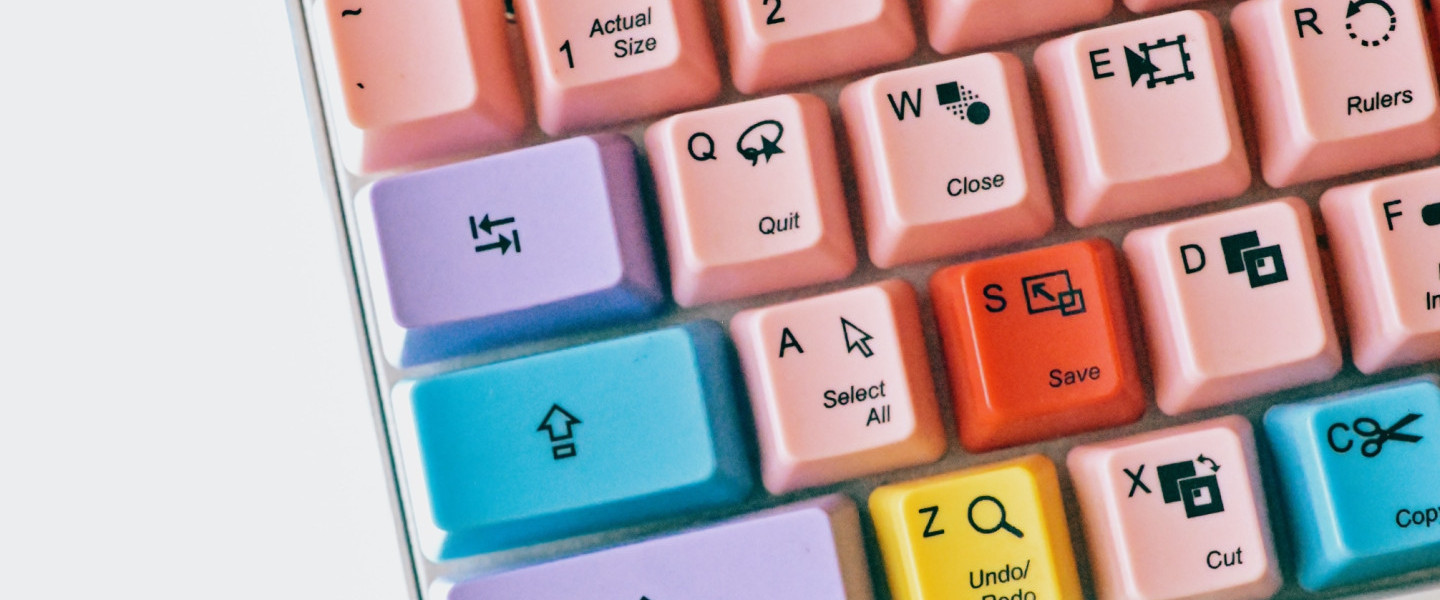23% of the working population in the UK has a disability or impairment, and in some cases, hybrid working created great benefits for these people. On the flip side, however, it has meant that digital accessibility has increased in importance tenfold, and yet it’s still not giving the priority it should be from all employers across the UK.
Digital devices have become a lifeline for so many aspects of people’s lives, it’s imperative that we’re creating platforms and content with an accessibility-first mindset so that we cater for all people and all needs.
I spoke to Alan Sleat, Digital Accessibility Assessor & Trainer at Shaw Trust all about why there’s no excuse for a website to be inaccessible anymore.
Introducing Shaw Trust
Shaw Trust is a charitable organisation set up to support people with complex needs in the workplace, which includes digital accessibility services. We worked closely with Shaw Trust to audit the ITV careers website when we built it in 2020.
How that works is Shaw Trust assign a number of assessors to test and review the accessibility of a website, and each assessor has different impairments or neurodiversities. So there are people like Alan who are blind and require a screen reader, and some with dexterity impairments that can’t use a mouse for example. There may also be people with cognitive disabilities, so that you can get a full-rounded assessment of how accessible your website is.
So how can you ensure your website can be accessed by everyone?
It starts with awareness and education
It’s easy for accessibility issues to go unnoticed when the people looking for them don’t have additional accessibility needs, because awareness comes with knowledge and accessibility education is still seen as an afterthought in many workplaces and organisations.
But it’s so incredibly important.
A great example that Alan shared is that “your whole life is online, if it is just a job you’re searching for online you then need to consider can you get there by public transport? Or do you need a taxi? And all of that has to be organised online.”
This means there’s a huge opportunity to enhance the accessibility of your job descriptions to include all the logistical information a candidate may need in one place. Our digital product Enriched by Chatter allows clients to enhance the job description from their ATS system with extra dynamic content targeted to things like the job location, so we could, for example, add in access information for people with disabilities against each job.
But that’s just the tip of the iceberg. The more aware you become of how people with different impairments may struggle to access things on your website, the easier it is to identify and overcome these problems, and even anticipate them before they become an issue.
Adopting an accessibility-first mindset
Accessibility doesn’t mean sacrificing design. When you build a website and other online platforms to be accessible from the outset it’s easier to achieve both great design and inclusivity. Rather than chopping and changing existing designs to fit the accessibility requirements, you’re crafting a design around an accessible platform.
“It’s a bit like building a house, you always need to assess the plans and foundations to ensure you’re working within building regulations” before you can get started.
Having accessible foundations and processes in place means that when you need to overcome new challenges you can flex your site rather than having to start from scratch.

Consistency is key
“When we’ve done assessments on websites before you can tell that two or three people have designed it because on one page they will break up the content in a logical order using heading-level formats to help you navigate the page through importance of information given.
But then you’ll find another page orders content from a heading level 1 straight to a heading level 6 without any levels in between, which becomes easy to miss when using a screen reader [often when this happens it’s people using the heading for how it looks rather than what it means]. So you see there may be one person designing the site correctly and another person not.
If you follow the rule of 1 for the main headings, 2 for subheadings and then anything else is 3 or 4 then you’re good.”
Your website may be live but there’s still work to be done
“When I was at University after I lost my eyesight I did a psychology degree, and on the website where you could find all your modules on, I had Biological Psychology, Cognitive Psychology and Forensic Psychology links.
So how I’d navigate through each module is by going to all my links and then pressing ‘B’ for example and it would jump to Biological Psychology.
But over one Easter period they must have made some updates to their website, because when I went back on there they had changed the wording to ‘Psychology Biological’ so the distinguishing subject was at the end.
That meant they all started with ‘P’ so of course I couldn’t access my modules easily like I had done before. It wasn’t until I looked through the entire page using my screen reader that I managed to figure out what had happened.”

And it’s seemingly ‘little’ things like that, that to someone without an impairment may seem insignificant, but can become a huge barrier for those with additional needs.
At Chatter we're all about accessibility mindsets. We think about semantic html, keyboard-only navigation, colour contrast and look to use accessible components for things like sliders and content-accordions. If you'd like a mini audit of your own careers website or would like to ask any questions please get in touch.
Our in-house digital team has extensive knowledge and can help you solve employer branding challenges. Find out more about what they do and the products they’ve crafted here.
You can hear more about the many topics surrounding physical and digital accessibility written by Alan at the Shaw Trust blog.
And our very own Rick, Head of Digital at Chatter, recently wrote a piece all about how to make your website more accessible, and a helpful guide to improving keyboard navigation on your website.